- Download JDK Latest: 25
Choose your platform version
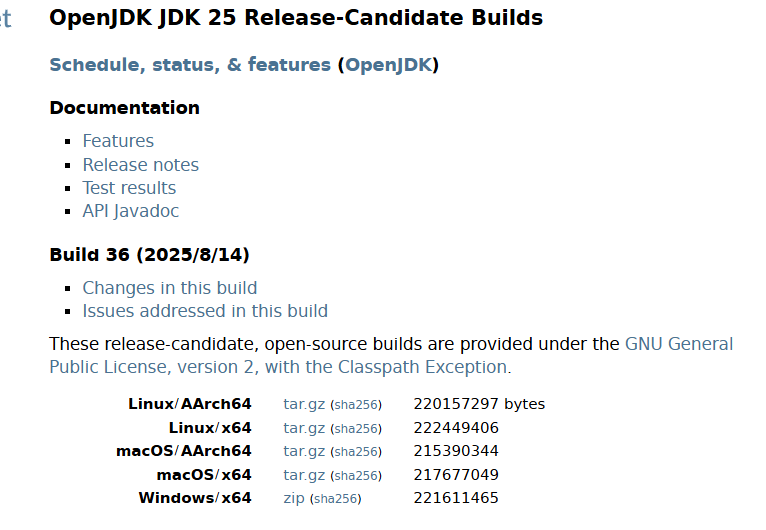
- Setup Java_Home
Window
1. Set up JAVA_HOME
- Click ‘Start’ or ‘window’ button
- Search ‘environment variables’
Click ‘Advanced’ ‘Environment Variables’
In ‘System variables’: Click ‘New’
Choose your platform version
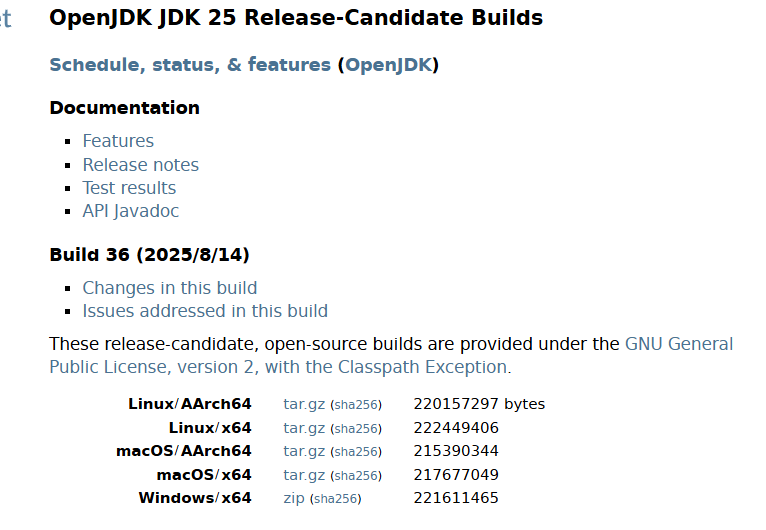
Click ‘Advanced’ ‘Environment Variables’
In ‘System variables’: Click ‘New’